Velory integration
Learn how to get started with Velory integration
Email, password and company subdomain
- log in to your Velory account
- copy your email, password and company subdomain(in the url bar of your browser)
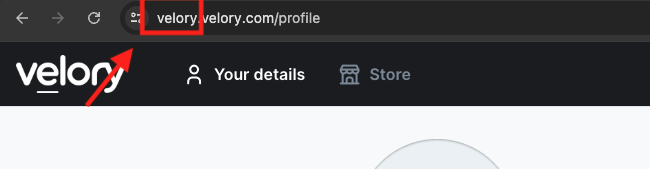
Create a consumer
- follow this guide
Set up the Velory connection
- open the consumer created in the previous step
- select the
Availabletab - find the Velory connection and open it
- paste the email, password, and company subdomain copied in the previous step
- click
Save
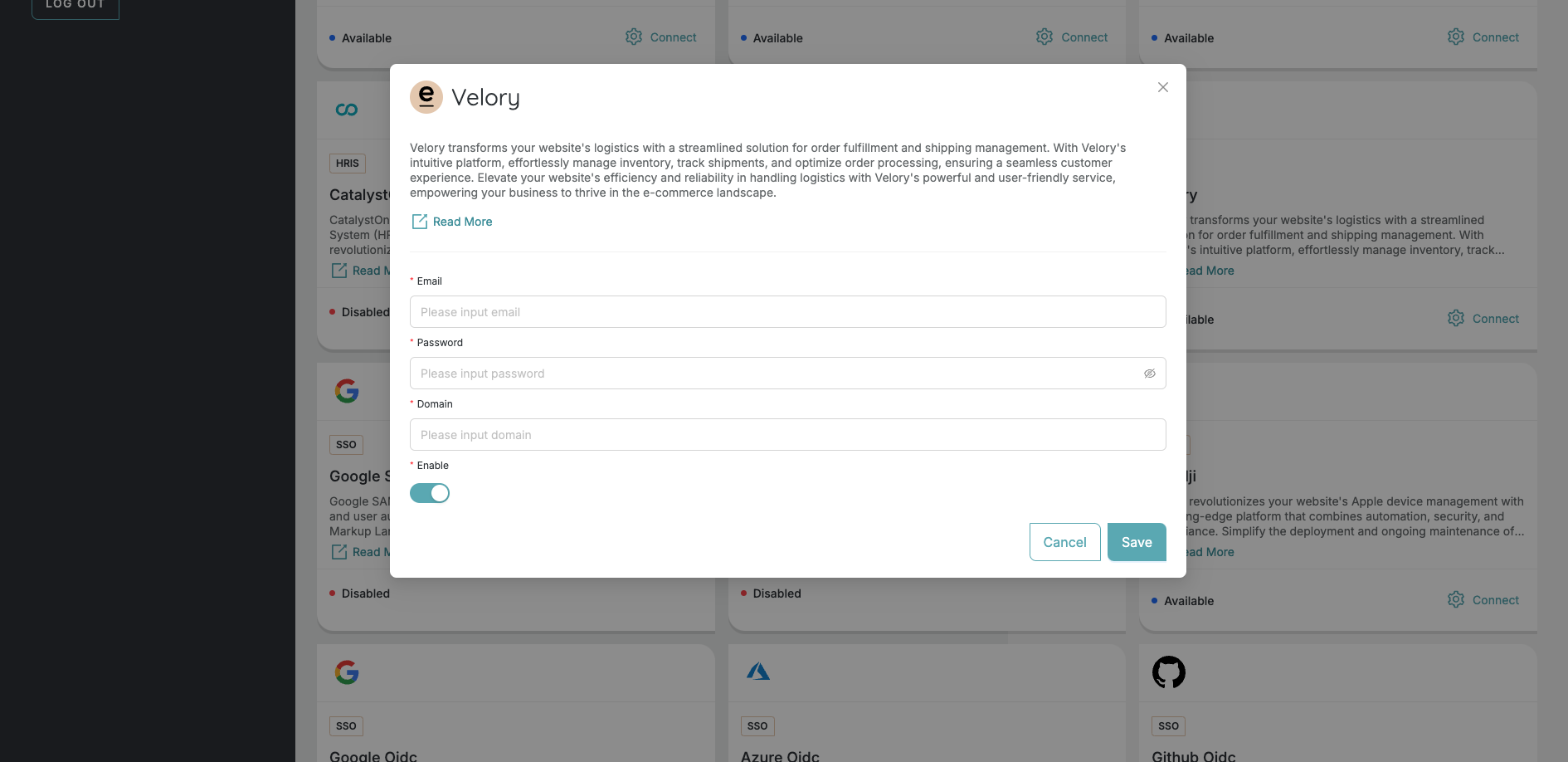
Make your first call to the Velory API via our API Explorer
- follow this guide
- congratulations, you've made your first call !
Detailed instructions how to access Velory data
Updated 10 months ago
