BambooHR integration
Learn how to get started with BambooHR integration
BambooHR API Key and subdomain
- log in to your BambooHR account
- click on your profile on the top right
- select the "API Keys" section from the dropdown menu
- make sure a user with full admin access creates the API Key for full read/write access
- create one by clicking on the "Add New Key" button
- copy your API Key and subdomain(in the bar of your browser)
Create a consumer
- follow this guide
Set up the BambooHR connection
-
open the consumer created in the previous step
-
select the
Availabletab -
look for the BambooHR connection and open it
-
paste the API Key and subdomain copied in the first step
-
click
Save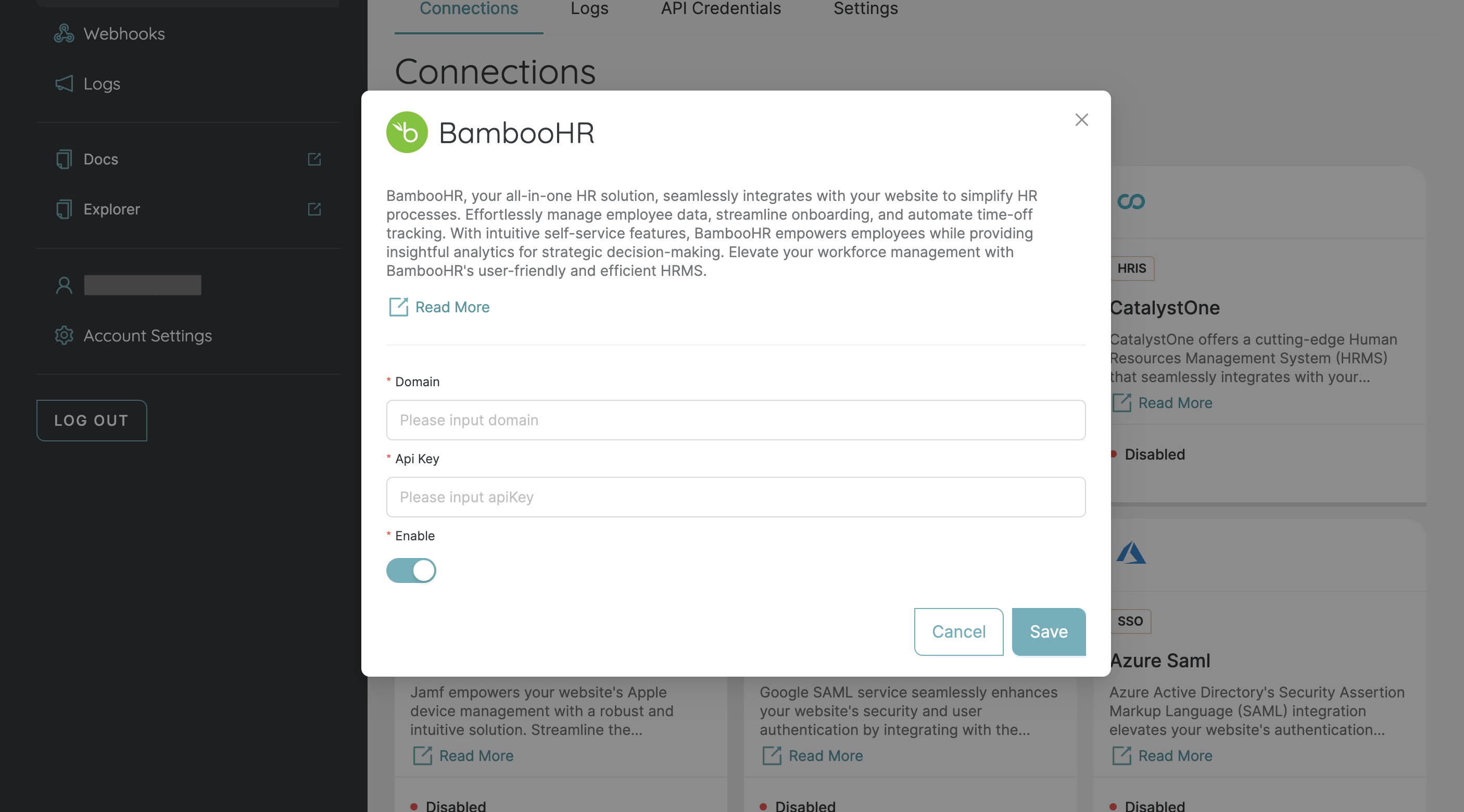
Make your first call to the BambooHR API via our API Explorer
- follow this guide
- congratulations, you've made your first call !
Updated 10 months ago
