Google Workspace Integration
Learn how to get started with Google Workspace integration
Create Google OAuth App
- make sure you have completed Google OAuth guide and have your OAuth app verified by Google.
Configure your Client ID and Secret in UAPI
-
configure the Google Workspace integration in UAPI using your client ID and secret generated in the previous step.
-
navigate to this page
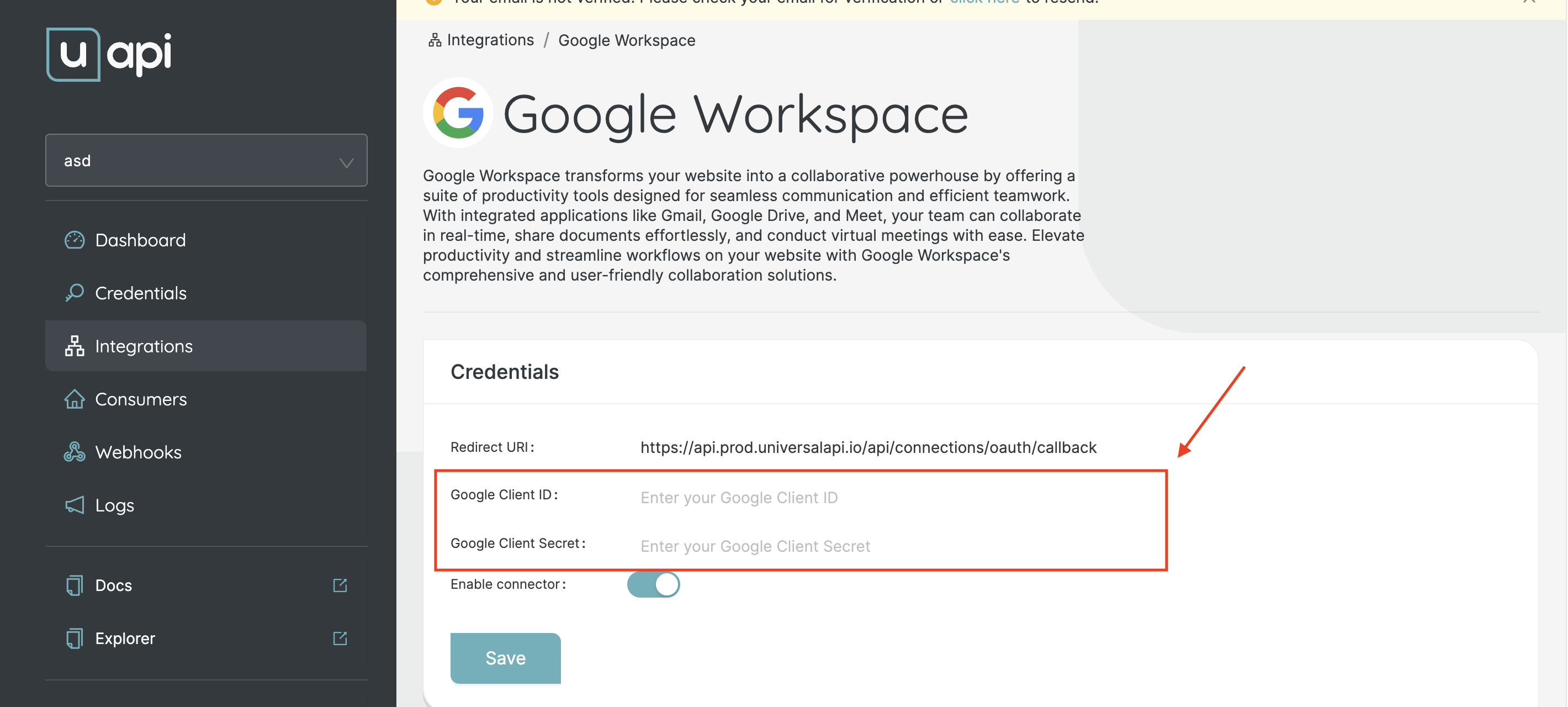
-
enter your client ID and secret and click
Save
Create a consumer
- follow this guide
Set up the Google Workspace connection
-
open the consumer
-
select the
Availabletab -
look for the Google Workspace connection and open it
-
click on
Connectand thenAuthorize, you will be redirected to Google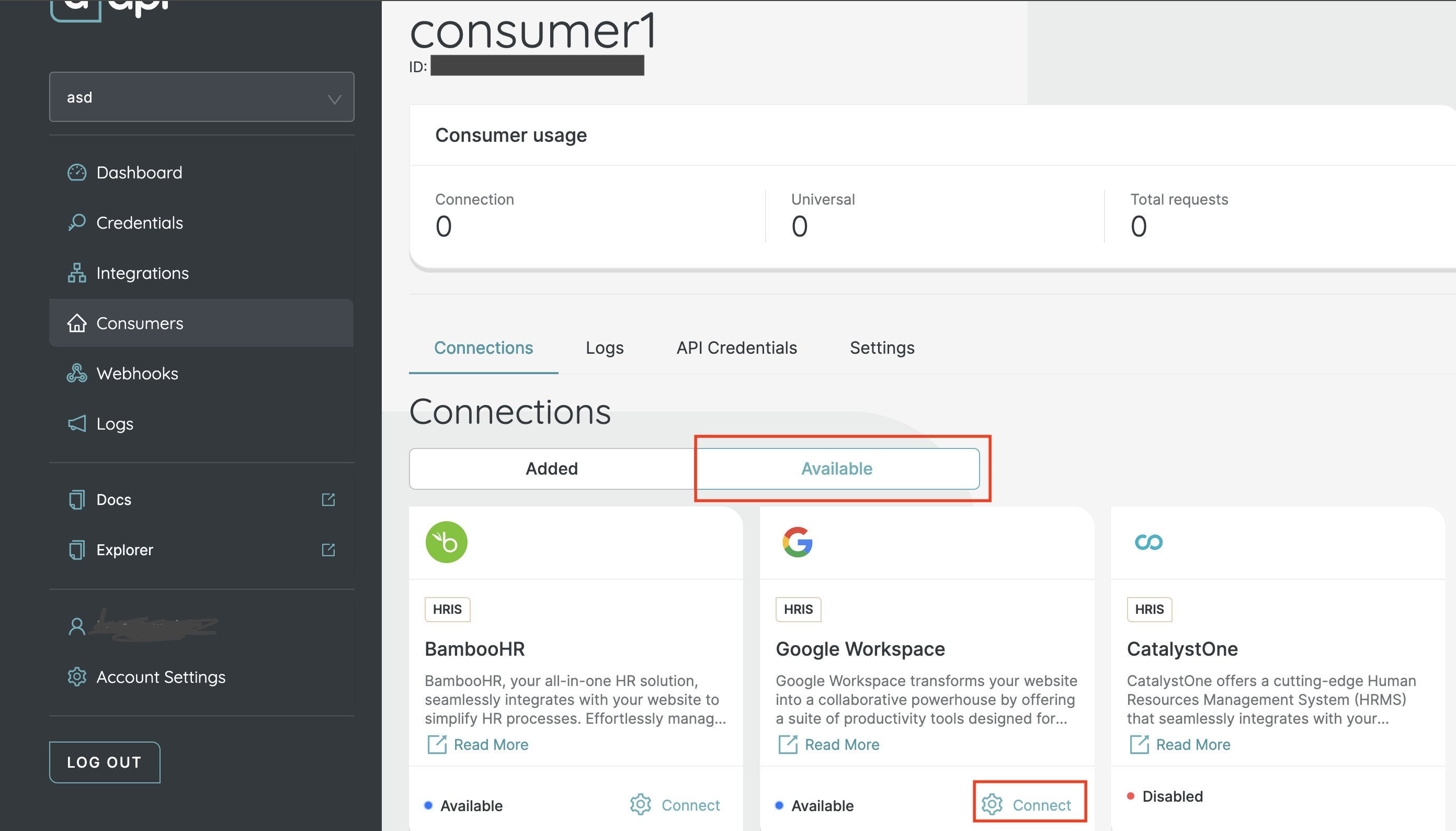
-
follow through the Google prompts to authenticate with admin credentials
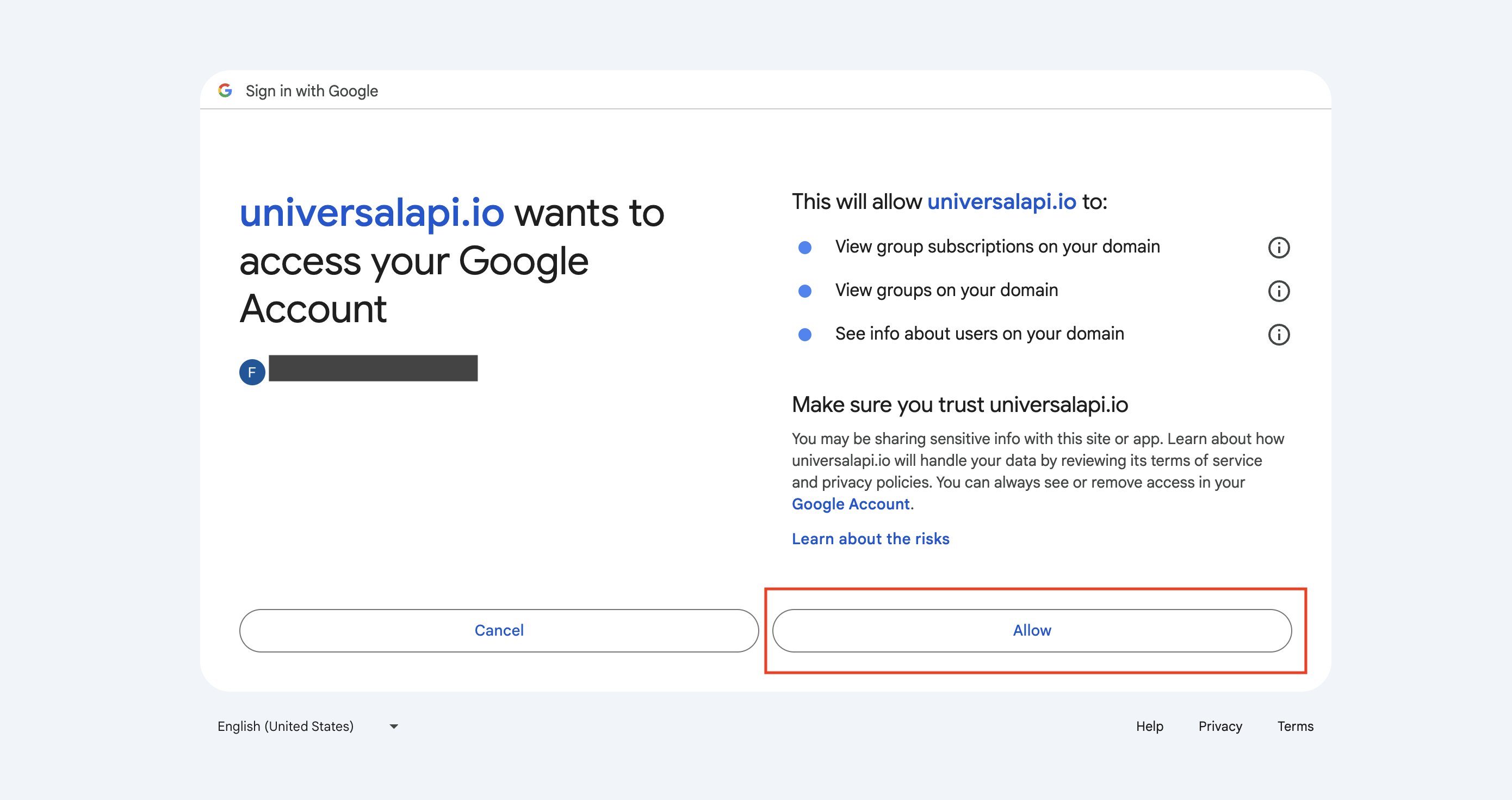
Make your first call to the Google Workspace API via our API Explorer
- follow this guide to make a call
- congratulations, you've made your first call !
Updated 10 months ago
