Google OAuth
Learn how to set up OAuth app with Google Workspace
Navigate to Google Cloud Console
Create new project if you haven't already
- Click on the project drop-down and select
New Project - Give your project a name and click
Create
Enable Admin SDK api
- In the sidebar, click on
Library - Search for Admin SDK and enable it
Create credentials
- Click on
Credentialsin the sidebar - Click Create
Credentialsand selectOAuth client ID
Configure the OAuth Consent Screen
- You'll need to configure the
OAuth Consent Screenfirst - Select
Externalso the app is available to any user with a Google account - In the
Scopessection, add the scopes that your application needs: - Click
SaveandContinue
Create OAuth Client ID
-
Select
Web application -
Add your
Authorized JavaScript originsandAuthorized redirect URIs -
Log in and copy them from https://portal.prod.universalapi.io/integration/google-workspace
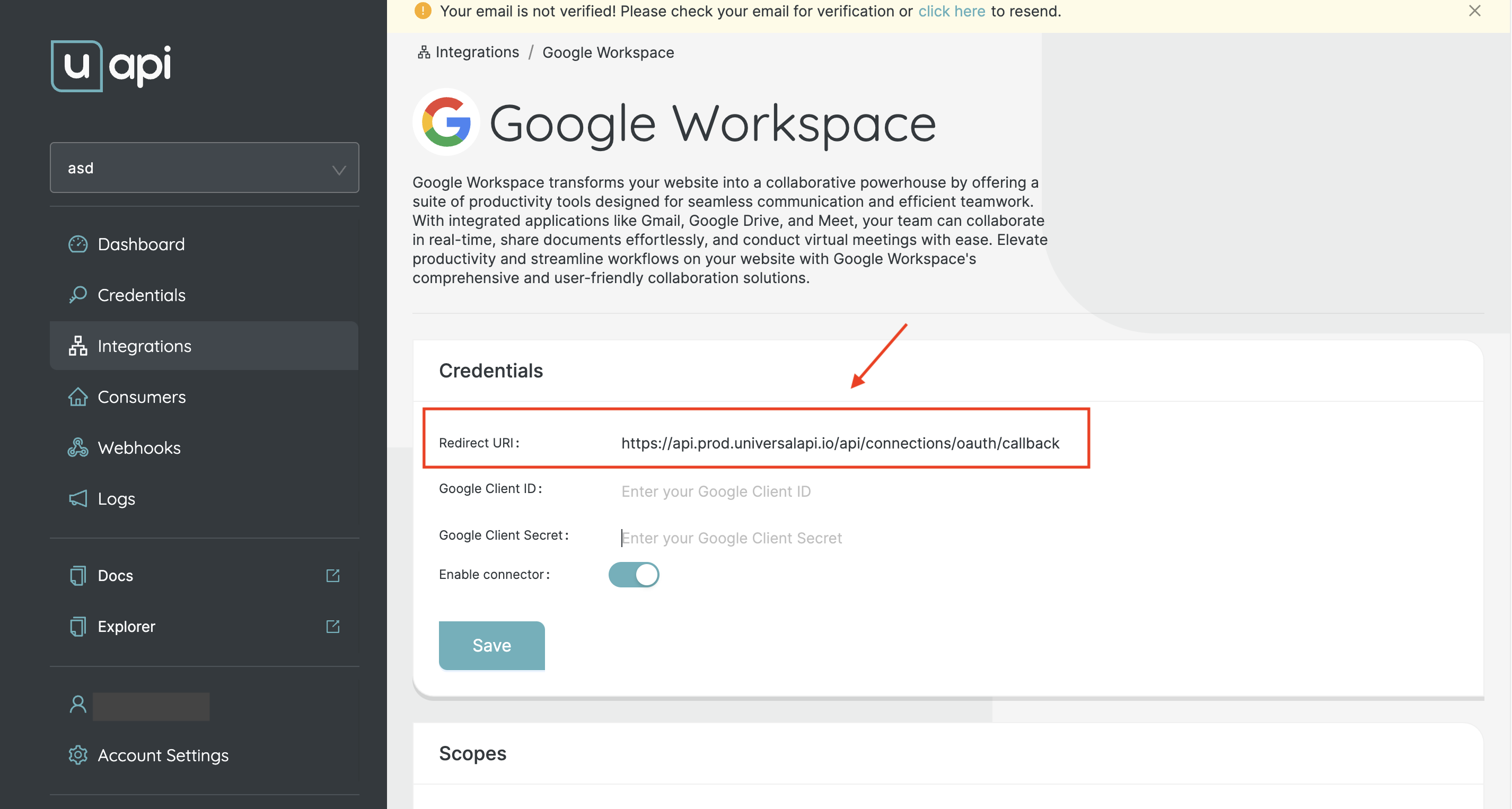
-
Click
Create
OAuth App Verification
- Submit your OAuth App for verification, OAuth app verification help center
Updated 10 months ago
