Microsoft OAuth
Learn how to create OAuth app for Microsoft Intune
Register a new app
- navigate to the app registration page and click
New Registration
Provide app details
-
Name - application name that will be prompted to your users
-
Supported account types - Select Accounts in any organizational directory (Any Microsoft Entra ID tenant - Multitenant)
-
Redirect URI - Choose
Webfor the platform. Copy the redirect URI from here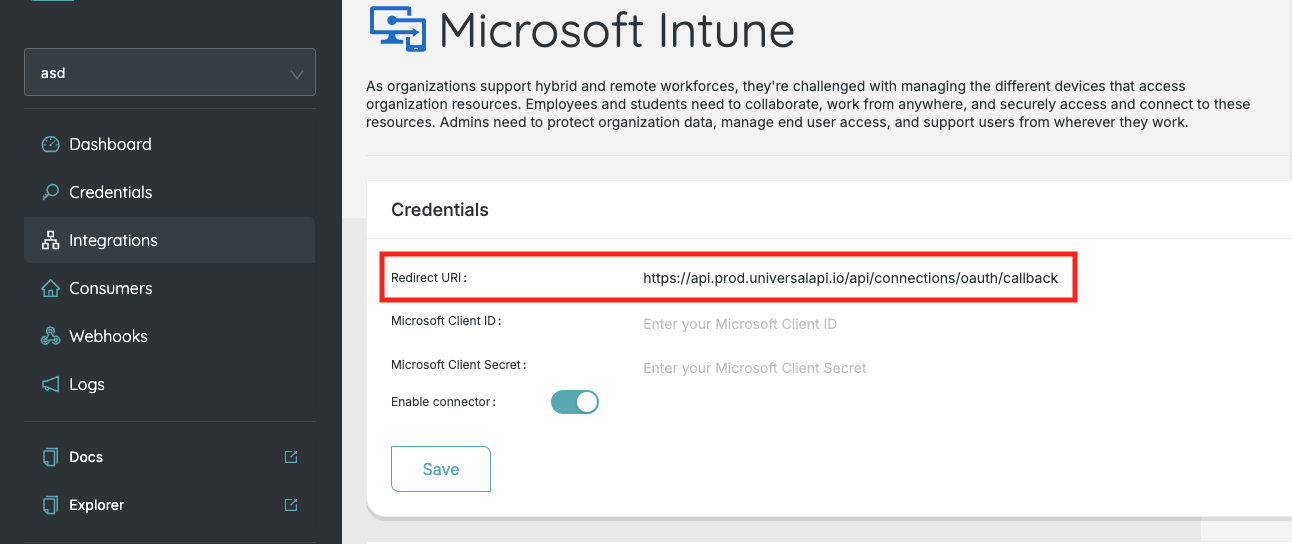
Permissions
- select
Manageand thenAPI Permissionsin the sidebar - click
Add a permission>Microsoft Graph>Delegated Permissions - search for the following permissions:
DeviceManagementManagedDevices.Read.AllDeviceManagementManagedDevices.ReadWrite.All
- click
Add permissions
Credentials
- select
Certificates & secrets>Client secretsand then clickNew client secret - provide a description and choose an expiration time
- click
Add - copy the
Valueand because you will not be able to see them after you close this page - go back of the overview page and copy the
Application IDtoo
Updated 8 months ago
