API Explorer
Prerequisites
- set up the Google Workspace(or any other) integration and connection with guides in this documentation
Make a call to the API via our API Explorer
-
authenticate your consumer
-
select your UAPI application, api key, and consumer in the top right
-
select the
consumerscope in the bottom left -
click
Run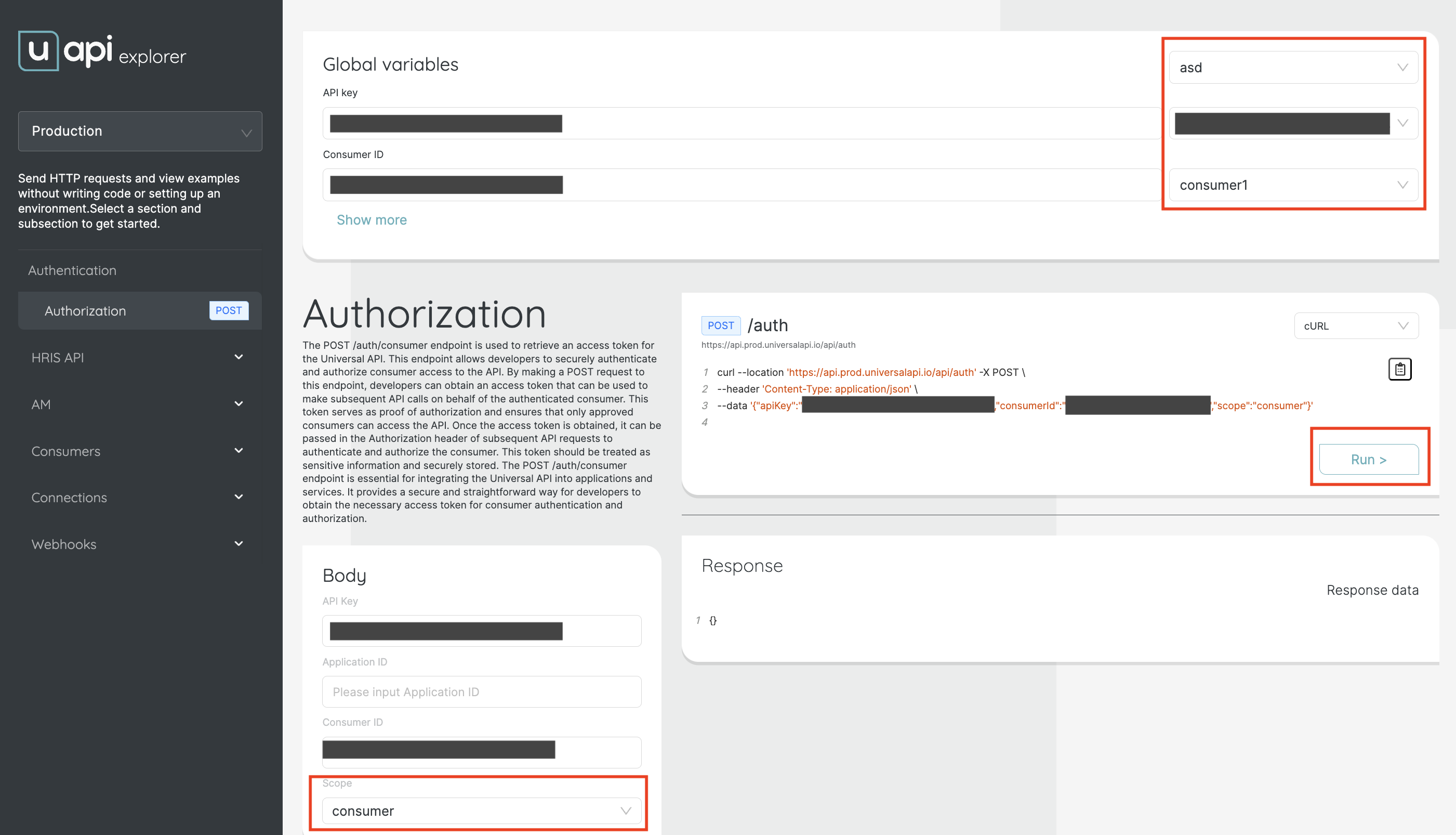
-
after you are authenticated the other endpoints will pick up the auth details automatically behind the senses
-
choose API, for example
HRIS APIbecause Google Workspace connection belongs toHRIS APIorAM APIbecause Velory connection belongs toAM APIorMDM APIbecause Intune connection belongs toMDM API. Then choose an endpoint, for exampleList Employeesthat is available forHRIS API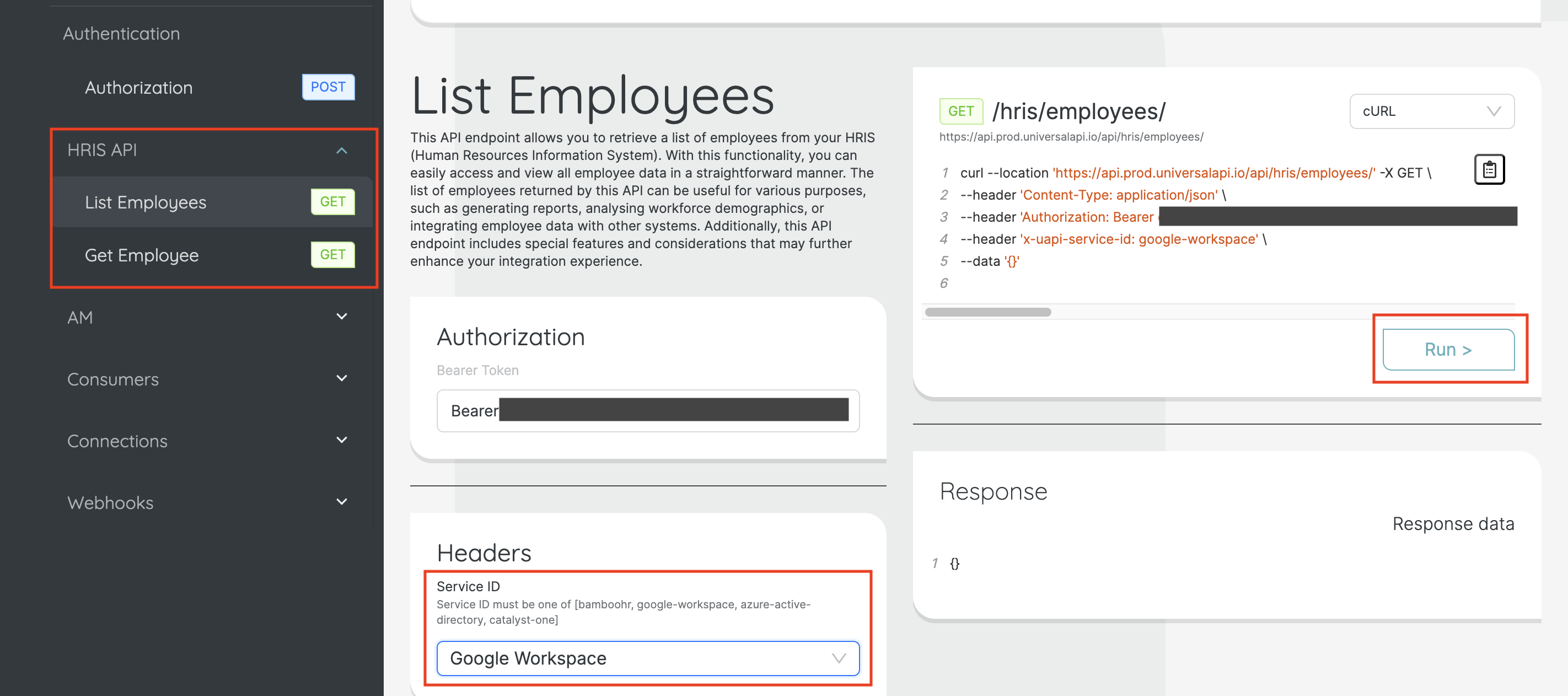
-
select the service ID that your connection belongs to, for example
Google Workspace -
click
Run
Updated 9 months ago
